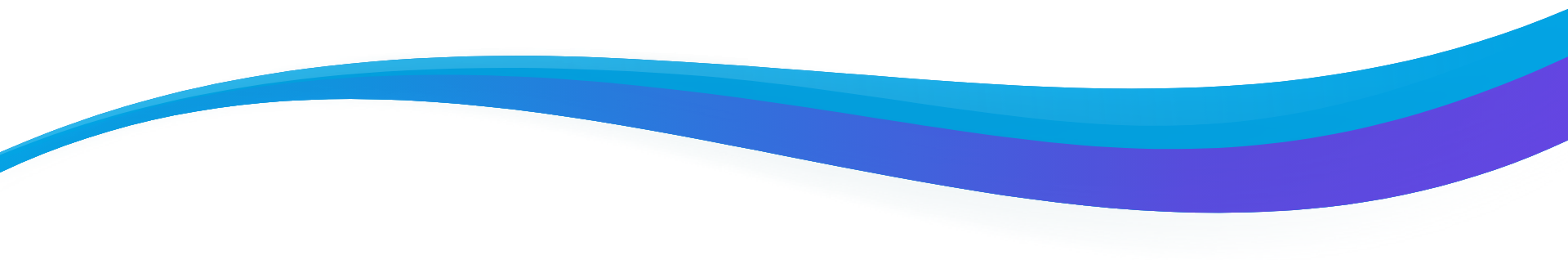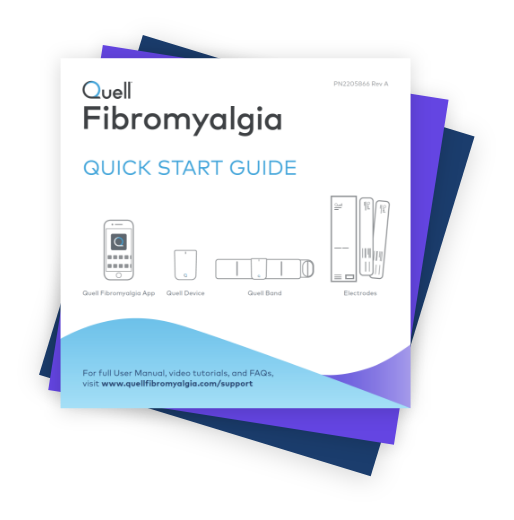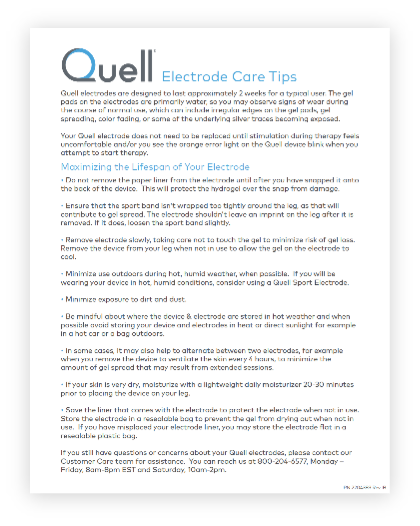Frequently Asked Questions
Where do I download the Quell Fibromyalgia App?
To download the Quell Fibromyalgia App, click on Google Play store or iOS App store
Is there a way to log out of the Quell Health Cloud?
No, the only way to log out of the QHC is to delete the App and reinstall it.
My Quell device won’t pair/connect?
Place your charged device near your smartphone.
Make sure the device is “awake”.
Pick up the device and look for the white blinking light. If you do not see the white light blink, charge the device and try again to pair/connect to the Quell Fibromyalgia App.
If the device is still unable to pair/connect successfully, try this sequence of steps:
If paired, unpair.
Force Quit the Quell Fibromyalgia App.
Turn Bluetooth OFF in your smartphone Device Settings.
Turn Bluetooth ON in your smartphone Device Settings.
Pair the Quell device.
Is it better to review my sleep position results over time?
Yes, using the week or month period in the Sleep Tracking screen will provide the most relevant assessment of your sleep position.
Does sleep position tracking depend on which leg the device is placed on?
No, you may place the device on either leg, but must initiate sleep position each night in the app.
Why is the app not showing "sleep on back" or “sleep on L, R" percentages?
You need to start Sleep Position Tracking in the Settings screen each night you want your sleep position analyzed.
Why do I have high numbers of leg movements?
There are several reasons for a high number of repetitive leg movements while sleeping. Some people with chronic pain at night tend to have poor sleep and frequent repetitive leg movements. If you have concerns about your sleep, you should discuss them with your doctor.
How many repetitive leg movements should I expect?
Adults typically have less than 50 repetitive leg movements a night. The app will indicate if your repetitive leg movements are high. This information is not diagnostic but may help you identify trends that you can discuss with your doctor.
I only change my body position a few times a night; should I be concerned?
There are various reasons for a low number of Position Changes while sleeping. If you have concerns about your sleep, you should discuss them with your doctor.
What does it mean if I frequently change body position?
A high number of Position Changes may indicate that you are uncomfortable while sleeping. One possible cause is pain.
What is a typical number of position changes while sleeping?
Most adults change body position 5 to 20 times a night. The app will indicate if the number of times you change body position is low or high. This information is not diagnostic but may help you identify trends that you can discuss with your doctor.
What is a good Time Awake number?
For good quality sleep, your Time Awake should typically be less than about 10% of your Time Asleep. The app will indicate if your Time Awake is high. This information is not diagnostic but may help you identify trends that you can discuss with your doctor.
Why does Quell occasionally underestimate how much I sleep?
If you tend to move a lot while sleeping, it may be difficult for Quell to reliably determine when you fall asleep. You may disable this feature, called Automatic Sleep Onset, in the “Lights Out” section of the Settings screen. If you do this, you will also need to indicate when you are about to go to sleep.
What can I do if Quell overestimates time in bed?
Reading in bed or watching TV with your legs elevated may be treated as “in bed” by Quell. You can indicate that you are about to go to sleep in the “Lights Out” section of the Settings screen.
How does Quell know when I go to sleep?
Quell has algorithms that determine when you are in bed and trying to sleep. If you find that Quell is overestimating your Time Asleep, you can indicate when you are about to go to sleep in the “Lights Out” section of the Settings screen.
How does Quell sleep monitoring compare to other wearable devices?
Most wearable devices are located on the wrist, whereas Quell is placed on the leg. As a result, Quell acquires unique information about body movements and position that provides novel insights about your sleep.
How does Quell monitor my sleep?
The device has an accelerometer that detects movement and algorithms that calculate sleep duration, quality, and other characteristics.
What should I do before going to sleep with my Quell on?
Make sure the device is securely and comfortably placed around your leg. Then start the first treatment session by tapping the button on the app.
My device doesn’t “wake up”/restart in the morning.
Make sure you wait 60 minutes to see if the device will restart on its own. If you had the device off your skin for more than 60 minutes or charged it while it was off, you will need to restart it manually. If Sleep Mode was set to “Bedtime Only” the first session in the morning will need to be manually started.
The device is waking me up when treatment restarts overnight.
Check your sleep settings on the app. You may have inadvertently changed the sleep mode setting. You can change the settings to “Gentle Overnight,” “Bedtime Only” or “As Needed” mode.
Do I need to do anything to the device when I wake up?
No, you do not need to do anything. Once you are up and moving about for more than a few minutes, the device will automatically revert to normal daytime therapeutic intensity when it restarts. We do recommend you remove your device or switch legs after waking up to prevent skin irritation. When you put your Quell back on and start treatment, the device will restart at normal intensity.
What does Quell do while I am sleeping?
Quell can be worn while sleeping to provide pain relief. The default sleep setting is “Gentle Overnight.” In this setting, the first treatment session will stimulate at your regular intensity level. Subsequent treatment sessions will run automatically every other hour throughout the night at a lower intensity.
App users can access 2 additional sleep modes in the settings menu:
“Bedtime Only” – Treatment only while falling asleep
“Full Power” – Overnight Treatment at daytime intensity
Can I use it while sleeping?
Yes, you may use Quell to provide pain relief while you fall asleep and throughout the night.
Why should I sign up for a Quell Health Cloud account?
By signing up for a Quell Health Cloud account, not only do you back up your data, so it’s never lost, you have an opportunity to be part of something bigger. Thanks to people like you, the Quell Health Cloud is already one of the largest pain databases in the world, with over 2 million hours of data. This data is fueling clinical research and Quell product improvements.
When you participate, your data is de-identified. This means your registration information is disconnected from your personal usage, sleep, activity and pain data so you cannot be identified. Our research is performed using aggregated data. This means researchers combine your de-identified data with millions of other data points and look at the data set as a whole.
What is the right number of daily treatment sessions?
Our research has shown that consistent daily use leads to the best results. We recommend a minimum of 3 sessions per day.
Should I try to rate my fibromyalgia severity at the same time of day?
Yes, it is best to rate your fibromyalgia severity about the same time, such as always in the morning or evening.
How often should I rate my fibromyalgia severity?
Your fibromyalgia severity log will be most useful if you rate it at least weekly.
Why should I rate my fibromyalgia severity?
Effective fibromyalgia management requires an understanding of your underlying symptom patterns. If you track your severity, you and your doctor may be able to identify triggers that exacerbate your condition.
Will the app work on a tablet?
The Quell Fibromyalgia App will work on compatible iPads and Android tablets but will not work on Kindle devices. For a list of compatible devices, please visit the Apple or Android app stores.
Does the Quell Fibromyalgia App integrate with Apple Health/Samsung Health?
The Quell Fibromyalgia app does not integrate with (Apple Health / Samsung Health) at this time.
Do I need the iOS or Android app to operate Quell?
Yes. The Quell Fibromyalgia App is required for set up and calibration.
The Quell Fibromyalgia app will allow you to calibrate your device ,and control and customize treatment from your smartphone.
How can I delete my Quell Health Cloud account?
If you wish to delete your Quell Health Cloud Account and all associated data, you may do so from the Account Settings page within the Quell Fibromyalgia mobile app. You may also contact Quell Fibromyalgia to initiate an account deletion request. Please note that account deletion cannot be undone.
Review our Privacy Policy to review how we use your data.
Calibration Tips
It is a good idea to wait about 5 minutes after putting the electrode on for the skin-gel interface to stabilize, before you start calibrating.
If your leg is cold (for example, if you come in from the outside during winter), you should wait 30-60 minutes so that your leg warms up to room temperature before calibrating. The reason is that cold will artificially elevate the sensation threshold (the same reason cold makes you feel numb).
Do not calibrate right after a treatment session (of >30 minutes) because the sensation threshold will be artificially elevated. You should wait at least 1 hour and preferably 2 hours after a treatment session before recalibrating.
How do I recalibrate the device?
You can recalibrate the device by going through the same steps you took for initial calibration. The Calibration option can be found in the Settings menu of the Quell Fibromyalgia app.
Starting Calibration
Calibration can be found under the Settings menu in the Quell Fibromyalgia app. You can view the instructional video or start calibration.
Do I need to recalibrate when I switch legs?
No. Once your device is calibrated you do not need to calibrate it again unless pain relief has diminished. However, if you find treatment stimulation feels too weak or too strong on the opposite leg, you can recalibrate your device.
Do I need to calibrate the device before each treatment session?
No. Your device will remember its last calibration settings.
When do I need to calibrate my device?
You must calibrate the device before first use. You may repeat calibration if pain relief has diminished, or if treatment sensation becomes too weak or uncomfortable/too strong. If you find that you are making frequent adjustments, we recommend recalibrating your device.
Are headaches a side effect of using Quell?
The only documented side effect of using Quell Fibromyalgia is potential skin irritation. Headaches can be caused by several factors including stress, medications, diet and activity. If you continue to experience headaches, we recommend consulting your doctor.
Quell Fibromyalgia burned my skin
Although skin irritation is a potential side effect of using Quell Fibromyalgia, the device has built-in safety mechanisms that will halt treatment to prevent the level of electrical stimulation that might put a user at risk for a physical burn. What you are describing sounds like skin irritation, which may feel like a burn. We’d like to learn more. Please contact our Customer Experience team at 888-903-2673 so we can learn more about your experience and document your reaction.
I am experiencing bad skin irritation
Mild skin irritation is a potential side effect of Quell use, but given your description, we would recommend contacting our Customer Experience team at 888-903-2673 so we can learn more about the irritation you have experienced and make recommendations. We would also like to document your experience. In the meantime, please discontinue use of the device over any irritated areas, as treatment can further irritate compromised skin.
Can I use Quell Fibromyalgia while driving?
We do not recommend that Quell Fibromyalgia be used while driving. The device electrically stimulates the nerves in your upper calf which could distract you from driving. Also, if run at a high stimulation level, there is a risk of muscle cramping in your leg.
Can I take my device through airport security?
Many of us here in the corporate office have carried Quell devices through TSA checkpoints without incident. We suggest removing the device and placing it in your carry-on bag to pass through the screening checkpoint. If you have additional questions about travel in the US or abroad, please call the airline with which you’ll be traveling or your travel agent.
Is there any potential danger from stimulating the nerves on a regular basis?
There is no evidence to suggest that regular use of Transcutaneous Electrical Nerve Stimulators causes any adverse effects beyond those listed in the adverse reactions section. The most likely adverse reaction is skin irritation.
Can I use Quell Fibromyalgia with other fibromyalgia medications?
Yes, however if you have any concerns you should discuss with your physician.
Are there any major side effects when using Quell Fibromyalgia?
No. You may experience some mild skin irritation under the electrodes with prolonged use. To minimize the risk of skin irritation, we recommend you air out your skin for at least 15 minutes after 5 hours of consecutive wear, or when you wake up from overnight use.
I have a pacemaker/knee replacement/implanted device. Can I use Quell Fibromyalgia?
Quell is contraindicated if you have a cardiac pacemaker, implanted defibrillator, or other implanted electronic device. It is also contraindicated if you have implanted metal directly under the device location, although that is an unusual situation. We suggest that you discuss Quell with your doctor to see if it makes sense for you.
Is the Quell device waterproof? Can I wear it when I swim/bathe?
No. Quell Fibromyalgia is not waterproof and should never be immersed in water or other liquids.
The Quell band comes in three sizes: Small (8-17 inches), Standard (12-22 inches) and Large (15-29 inches). The Starter Kit comes with the Standard band which is designed to fit the majority of users. All size Quell bands are available for sale on our website.
How do I refill Quell Fibromyalgia electrodes?
New Quell Fibromyalgia electrodes can be ordered through our Customer Experience team. You can contact them at 888-903-2673 or email them at customerservice@electrocore.com.
Electrode Care and Use Tips
Quell electrodes are designed to last approximately 2 weeks for a typical user. The gel pads on the electrodes are primarily water, so you may observe signs of wear during the course of normal use, which can include irregular edges on the gel pads, gel spreading, color fading, or some of the underlying silver traces becoming exposed.
Your Quell electrode does not need to be replaced until stimulation during treatment feels uncomfortable and/or you see the orange error light on the Quell device blink when you attempt to start treatment.
Maximize the lifespan of your electrode
- Do not remove the paper liner from the electrode until after you have snapped it onto the back of the device. This will protect the hydrogel over the snap from damage.
- Ensure that the sport band isn’t wrapped too tightly around the leg, as that will contribute to gel spread. The electrode shouldn’t leave an imprint on the leg after it is removed. If it does, loosen the sport band slightly.
- Remove electrode slowly, taking care not to touch the gel to minimize risk of gel loss. Remove the device from your leg when not in use to allow the gel on the electrode to cool.
- Minimize use outdoors during hot, humid weather, when possible. If you will be wearing your device in hot, humid conditions, consider using a Quell Sport Electrode.
- Minimize exposure to dirt and dust.
- Be mindful about where the device & electrode are stored in hot weather and when possible avoid storing your device and electrodes in heat or direct sunlight for example in a hot car or a bag outdoors.
- In some cases, it may also help to alternate between two electrodes, for example when you remove the device to ventilate the skin every 5 hours, to minimize the amount of gel spread that may result from extended sessions.
- If your skin is very dry, moisturize with a lightweight daily moisturizer 20-30 minutes prior to placing the device on your leg.
- Save the liner that comes with the electrode to protect the electrode when not in use. Store the electrode in a resealable bag to prevent the gel from drying out when not in use. If you have misplaced your electrode liner, you may store the electrode flat in a resealable plastic bag.
What is the electrode composition?
The Quell electrode hydrogel consists primarily of water, salt glycerin and a dimethylacrylamide-based polymer matrix. The hydrogel does not contain latex, BPA or phthalates.
What do I do if I have lost the electrode liner?
Use a piece of wax paper (plain paper will stick to the hydrogel). Another option is to place the electrode in a plastic zipper bag laid flat or loosely folded (if a larger bag is unavailable) with the gel facing out. Gel will stick to itself if the pads touch.
How can I minimize gel spread?
Ensure that the Quell band isn’t wrapped too tightly around the leg, as that will contribute to gel spread. The electrode shouldn’t leave an imprint on the leg after it is removed. If it does, loosen the band slightly. Remove the device when not in use to allow the electrode gel to cool. Minimize use outdoors during hot, humid weather when possible. Be mindful about where the device and electrodes are stored in hot and humid weather, i.e., a hot car. In some cases, it may help to alternate between two electrodes (if you switch the device at the 5 -hour or “long-term wear” alert, for example) to minimize the amount of gel migration that may result from extended sessions. Issues with gel spread are less frequent during cooler, drier months.
The gel on my electrode is coming off and/or spreading.
The electrodes are safe to use as long as treatment feels comfortable and you don’t see an orange light on the device.
Gel spread is more likely to occur in hot, humid weather since the hydrogel may absorb additional moisture and cause it to expand. If you find that gel spread is a problem, you may want to try the Quell Sport Electrodes.
The gel is dry and losing its stickiness.
Even when the electrode seems to be losing its adhesion to the skin, it should still be usable; the band will help it stay in contact with the skin. The electrodes should last approximately 2 weeks for a typical user. Be sure to store electrodes properly between uses as described in Chapter 6 of the User Manual.
The gel sticks to my skin when I am removing the electrode.
Be sure to peel the electrode from the skin very carefully. If despite this, the gel is coming off the electrode, try applying a light lotion on the skin area where electrodes make contact at least 60 minutes prior to treatment, giving enough time for the lotion to fully absorb into the skin.
Electrode durability
Each individual Quell electrode is designed to last approximately 2 weeks for a typical user, although that time may vary depending on frequency and intensity of use. Please don’t hesitate to contact our Customer Experience team for recommendations on how to get more out of your electrodes or to find out whether Sport Electrodes may be a better option for you. The Sport Electrodes have a unique sports gel designed to better hold up in situations with high levels of humidity and perspiration. The Sport Electrodes absorbs less moisture but is otherwise comparable to the Standard Electrode. Please note that electrodes are safe to use as long as treatment feels comfortable and you don’t see an orange light on the device.
The electrodes don’t last two weeks.
Each individual Quell electrode is designed to last approximately 2 weeks for a typical user, although that time may vary depending on frequency and intensity of use. Feedback from the majority of users is that with proper handling, the electrodes last two weeks. We have tips to help you maximize the lifespan of your electrodes (Electrode Tips).
If you’re not getting the expected usage out of your electrode due to high humidity or perspiration, you may be a candidate for the Sport Electrodes. The Sport Electrodes have a unique sports gel designed to better hold up in situations with high levels of humidity and perspiration. The Sport Electrodes absorb less moisture but are otherwise comparable to the Standard Electrodes. As always, our Customer Experience team (888-903-2673) is here to assist you with recommendations.
What is the difference between the Sport and Standard Electrodes?
The Standard Electrodes tend to be more comfortable for most users. These electrodes have soft gel that adheres to the skin and is optimized to provide consistent, comfortable nerve stimulation in most conditions.
The Sport Electrodes have a unique sports gel designed to better hold up in situations with high levels of humidity and perspiration. The Sport Electrodes absorb less moisture, but are otherwise comparable to the Standard Electrodes. Sport Electrodes are also appropriate for seasonal or occasional use, as needed.
Did the electrode formulation change? These seem different from the ones I had last year.
Quell Electrodes have not changed since our launch in 2015, although the packaging did change from gray to white. The hydrogel formulations for the Standard and Sport versions of the Electrodes are unchanged as well. Our supplier is a global leader in medical grade Electrodes and we have not experienced quality issues.
Skin Care Tips
Mild skin irritation is a potential side effect of Quell use. We recommend the following tips to reduce the risk of skin irritation:
Give your skin some time to air out by removing the device after 5 consecutive hours of wear. At this time, you may switch Quell to the other leg, or simply take it off altogether. After 5 consecutive hours of wear during the day, the device will pulse on and off for 1 minute as a reminder to switch legs.
Wearing Quell in the same spot consistently can increase your risk of skin irritation. Alternating or switching legs can minimize that risk by limiting the exposure on the same patch of skin.
Moisturize dry skin. Dry skin is more susceptible to irritation. Apply moisturizer to the leg 30-60 minutes before using Quell.
Ensure that the strap is not being placed too tightly; this can cause the strap/electrode to create indents in the skin and lead to irritation.
If skin irritation develops, you should not place the device over the irritated area until it completely heals. You may apply a topical steroid cream to help accelerate healing and reduce irritation. You may also place the device on the other leg or use different locations as shown in APPENDIX D of the Quell User Manual. If you experience skin irritation, then you should limit device use to 3-4 hours per day for a week to make sure that further irritation does not occur.
If you have sensitive skin, you may also consider the following:
Limit the time the device is on your skin to 3-4 hours per day in the first week. If you do not experience irritation you may increase use while closely monitoring your skin.
Check for signs of irritation:
Skin itches while device is on the skin or after removal.
Skin is red where it contacted electrode.
Raised or reddened hair follicles
What if there is a flashing orange light?
If the orange light continues to blink after the device has been plugged in, there is a charging issue. Please call Customer Experience at 888-903-2673.
What if there is no flashing light?
If the battery has been drained completely and no light is visible on the device when you pick it up, allow a few seconds for the white light to begin flashing after connecting the device to the charging adaptor plugged into a wall outlet. A blinking white light indicates that the device is charging, and solid white light means that the device is fully charged.
My device isn’t charging.
Confirm the charging adapter is plugged into a functioning wall outlet. You should not use a charger that was not provided by Quell, i.e., a cell phone charger. USB outlets on a computer should not be used.
Electrodes are unsnapping/band is sliding down.
If you have trouble with the electrodes unsnapping, we suggest loosening the band around your leg because we have found that wearing the strap too tight may contribute to unsnapping. You might also try wearing Quell in different rotational positions on your calf as customers have found that certain areas (i.e. not over the shin bone) are less prone to unsnapping.
I left the device charging for several days but the light is still blinking; why isn’t it fully charged?
It is OK if the light starts blinking again. When it first becomes fully charged, the light will be solid. It will then start to blink again after some time. When you disconnect the cable and plug it back in, the light will turn solid again after a few minutes.
How would I know when my battery has finished charging?
When you start charging a device, you will see a white blinking light. When the blinking light becomes a solid white light, the device is fully charged.
When will I know when I need to recharge it?
There are several ways:
- The App dashboard displays the battery % remaining. You can start calibration or treatment if you have at least 10% battery remaining (though at low battery levels, the session may halt early if there is not enough battery power to continue).
- When you pick up a device to perform a battery check, you do not see the white blinking light.
- If there is not enough battery charge remaining, you will not be able to calibrate or start a treatment session. Your battery must be at least 10% to start calibration or treatment.
How do I charge the battery?
After plugging the charger into a functioning wall outlet, plug the USB cable into the micro-USB port on the side of the Quell device. Once connected, you should see the white light begin to blink (or the light will be solid white if device is already at full charge).
Can I use any charger and cable to charge my device?
Using another charger other than the one provided with your device, i.e., a cell phone charger, isn’t advisable. Only use the cable and charger that was provided with your device to ensure proper charging.
How do I stop treatment?
Tap the STOP button on the dashboard screen of the Quell App. If the app is not readily accessible, you can manually stop treatment during a session by double tapping the device with two fingers. Your leg should be still. Never remove the device while a treatment session is in progress.
Why is my device pulsing after wearing it for a few hours?
After five hours of continuous wear or when you wake up from overnight use, Quell will deliver an alternate stimulation pattern to remind you to remove the device from the leg. It is important to air out your skin to prevent irritation. After five hours of wear or when you wake up, you should remove the device from the leg for 15-30 minutes in order to air out your skin. You can place the device back on your leg after you have given your skin time to air out, or you can switch the device to your other leg.
How long will it take to experience relief? / I haven’t felt any relief yet.
Chronic pain affects each person differently, and many people need several weeks to experience the benefits of Quell. For best results, we recommend using Quell daily for a minimum of 3 full treatment sessions per day at a strong, but comfortable intensity for at least 30 days before determining whether the technology is right for them. Please don’t hesitate to contact our Customer Experience team at 888-903-2673 if you are not getting the relief you hoped for. They are often able to give tips to help you maximize your relief.
How do I decrease therapeutic intensity?
You can adjust intensity using the Quell App. To decrease therapeutic intensity, click the – button on the bottom of the dashboard screen. If treatment is too intense within the first two minutes, stop treatment and recalibrate.
How do I increase therapeutic intensity?
You can adjust intensity using the Quell App. Wait until after the first two minutes of a treatment session to adjust the intensity. This allows the device to ramp up to calibrated intensity. During a treatment session, you can increase intensity by tapping the + button on the bottom of the dashboard screen.
How long does a treatment session last? Do I have to do the full 60-minute treatment session?
The default setting is Regular Dose treatment mode. Regular Dose is a 60 minute treatment session that restarts automatically every 60 minutes until you remove the device from your leg or manually stop treatment. For most users, this provides optimal results.
However, treatment can be customized using the app to suit your needs. Within the Settings menu of the Quell App, you can select from a variety of Treatment Dose options that run treatment for different lengths of time.
Is the Quell band available in other sizes?
The Quell band comes in three sizes: Small (8-17 inches), Standard (12-22 inches) and Large (15-29 inches). The Starter Kit comes with the Standard band, which is designed to fit the majority of users. Contact Customer Experience at 888-903-2673 if you have any questions regarding which size works best for you.
How long does it take to recharge the battery?
It will take 2-3 hours to fully charge the battery when connected to a charging adapter plugged into a wall outlet.
How long should the battery last?
Battery life is dependent on your treatment intensity and frequency of use but a fully charged battery can last up to 25 treatment hours. Quell is powered by a rechargeable lithium-ion battery. Like most rechargeable batteries, the charging capacity will start to taper off over the course of years, so there is not a specific time when it will completely stop working. You can charge Quell any time you are not wearing it; it takes about 2-3 hours to fully charge the battery. The battery is covered by our 1-year warranty.
Can two people share one device?
No. Quell is calibrated to each individual’s sensation level upon first using the device. We recommend new users wear Quell daily for a minimum of 3 treatment sessions per day for at least 30 days and run treatment at a strong, but comfortable intensity before determining whether the technology offers them benefits. Since each individual’s pain relief needs are different, we recommend each person uses their own device.
Does it matter which side of the calf Quell is worn on?
Quell can be worn on either leg as long as it is on the upper calf 1-2 inches below the knee. The device should be resting on the inside, outside, or back of the calf. If you have any questions about where to position Quell, please do not hesitate to contact our Customer Experience team at 888-903-2673 for support.
Can I place the device on my arms or lower back?
No. Quell is designed to be worn on the upper calf 1-2 inches below the knee. If you cannot place your Quell device at the recommended location just below the knee due to situations such as wound or skin irritation, then you may position the device at mid-calf or above the knee on the lower thigh. The device should be recalibrated at the new site before initiating treatment.
If I have foot pain, should I position the device closer to my foot?
No, you should position the device on your upper calf 1-2 inches below the knee as described in Chapter 2 in the comprehensive user manual. If you cannot place your Quell device at the recommended location just below the knee due to situations such as wound or skin irritation, then you may position the device at mid-calf or above the knee on the lower thigh. The device should be recalibrated at the new site before initiating treatment.
Can I wear Quell over my pants/pantyhose/compression stockings?
No, the Quell device must be worn on bare skin so that the electrode can make direct contact with your skin. The Quell device can easily fit under most clothes.
Will pain relief continue beyond the end of the treatment session?
Pain relief may last up to an hour after the session ends.
How long will it take to experience relief?
While some people experience relief quickly, it can take several weeks for people who have suffered from chronic pain for a long time to experience pain relief. Chronic pain affects each person differently, and many people need several weeks to experience the benefits of Quell. We recommend wearing Quell daily for a minimum of 3 treatment sessions per day at a strong, but comfortable intensity for at least 30 days. Please be patient and don’t hesitate to contact our Customer Experience team at 888-903-2673 for support.
How often should I use Quell?
For best results, we recommend that you use your Quell daily for a minimum of 3 treatment sessions per day for at least 30 days. You may run treatment as often as needed for pain relief up to 24 hours a day. Some users only wear the device in the evenings and while sleeping. Others wear it during the day and at night.

Contact Us
Monday to Friday, from 8:00 a.m. to 8:00 p.m. ET at customerservice@electrocore.com or at 888-903-2673.